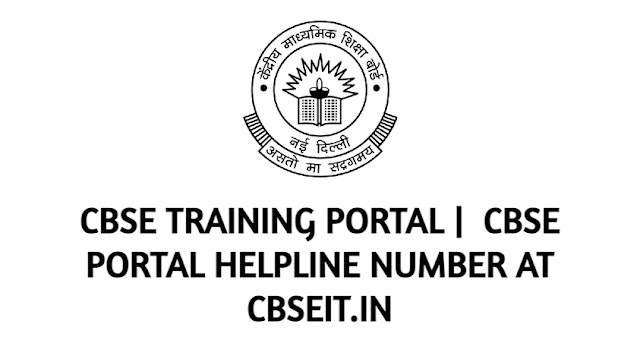CBSE Training Portal Registration, Login, Certificate details
CBSE Training Portal Registration
Applicants wishing to attend the CBSE Teacher Training Registration can now register online on the portal. The online portal is ready for online registration and all applicants can now register online by following simple steps, which you can review below.
- Go to the official website of the CBSE portal (all important links are given above).
- Information on the training center, fees, seat availability, date and time, etc. can be found on this homepage.
- Check the seat availability and click the “Register” button.
- A window opens in which the participants must select the option “New registration for individual participants”.
- The system directs the user to the registration page where the user must fill in the personal and school information correctly.
- Click the Submit link.
CBSE Portal Login
Those teachers who want to log into the CBSE training portal can now log in with their Registration ID and password, which are provided by individuals when they register. Exercise program. You can sign in by following the steps below.
- Visit the official website of the CBSE portal or use the link above.
- Select the login option given on the portal homepage.
- Enter your login username and password in the empty fields and then click the “Login” button.
- You successfully log into the CBSE online training portal.
How to Download E-Certificate from CBSE Training Portal
Please follow the steps below to download the electronic certificate for the CBSE Online Teacher Training Program.
- Visit the official website or click here to download the CBSE Training Certificate.
- You have to click on the course for which you want to download the certificate.
- Enter your Email ID, Password, and Security PIN, then click on the sign-in option.
- Click the option to download the certificate.
- After clicking the download option, your certificate will be downloaded.
How can one take part in the CBSE teacher training course?
Follow these steps to enroll in the CBSE 2021 online training portal:
- Go to Visit the CBSE Teacher Training Course Official Portal or click on the official link from CBSE “cbseit.in/cbse/training/”
- Then “Click here to register for online sessions” This link will be displayed on the homepage. Or click on a specific city name that appears on the home page to filter your search for exercise programs by location.
- Discover the training program of your choice.
- Click the “Register” button for the respective program.
- Complete the registration form with the required information.
- Complete the registration payment verification process.
- Participate in the program at the assigned date, time, and location.
- Get the necessary feedback and certification from the board.
CBSE Portal Helpline Number
The helpline number of the CBSE portal at cbseit.in. Applicants who wish to verify the helpline number of the CBSE portal can now check all helpline numbers on this page. The numbers of 2022 online training program helpline numbers are listed below for your easy view and resolution.
| Name & Designation | Phone Number |
| Training Unit | 011 – 23214737 |
| Dr. B Saha (Training Director) | 011 – 23216873 |
| Dr. Sandeep Jain | 011 – 23211400 |
| Amit Singh (Payment Related Query) | 011 – 23211700 |
| IT Unit | 011 – 23214737 |