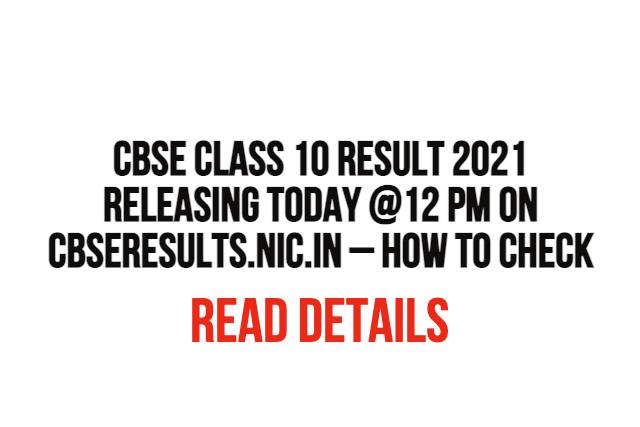CBSE Class 10th Result 2021: CBSE 10th results to be declared today, check at 12 noon at cbseresults. nic. in
CBSE Class 10th Result 2021 BSE 10th Result 2021 is to be announced today itself. According to the official information given by the Central Board of Secondary Education (CBSE) today on 3rd August 2021, CBSE Class 10 results will be declared shortly from now at 12 noon.
CBSE Class 10 Result 2021 Releasing today @12 pm on cbseresults.nic.in – How to check
CBSE Class 10th Result 2021: CBSE 10th Result 2021 is to be announced today itself. According to the official information given by the Central Board of Secondary Education (CBSE) today, August 3, 2021, the CBSE Class 10 results will be declared shortly from now at 12 noon. CBSE Board 10th Result 2021 will be announced on the result portal, cbseresults.nic.in. Earlier, the Board’s Controller of Examinations had informed on Friday, 30 July 2021 that the CBSE CBSE Class 10th Result 2021 will be announced in the next week, i.e. the Board can declare the 10th CBSE Result 2021 anytime during this week.
Keep Your Roll Number Ready
On the other hand, the Central Board of Secondary Education has asked the students awaiting the declaration of CBSE 10th Result 2021 to keep their roll numbers ready. After the declaration of CBSE Board 10th Result 2021, students will have to submit their roll number on the result page. Only then they will be able to view and print their CBSE 10th Result 2021 and Score Card on the screen. It is to be noted that the Class 10 board examinations of CBSE Board for the academic year 2020-21 were canceled due to the pandemic and due to this the admit cards of the students were not issued. In such a situation, online facility has been activated recently for the students to know their roll number, through which students can know their roll number. Students can go to the Roll Number Finder page from the direct link given below and check their Roll Number by filling their Name, Father’s Name, Mother’s Name and Date of Birth details.
Dear Students
Results can be accessed on https://t.co/JfDBA2YU8F or https://t.co/9z38Le7QWU or DigiLockerFind your Roll Number using the Finder on https://t.co/1RMO8azHpP #CBSEResults #CBSE pic.twitter.com/vxdP1NFcLJ
— CBSE HQ (@cbseindia29) August 3, 2021
CBSE Class 10 Result 2021 Releasing today @12 pm on cbseresults.nic.in – How to check
CBSE 10th Result 2021: How to check
1. Go to the official website cbseresults.nic.in
2. On the home page, click on the link for Secondary Class X Results 2021 – once activated
3. A new window would open – enter the details asked and the captcha image
4. Press Submit to view your result online
Students can download their CBSE 10th Mark Sheet from DigiLocker. Check out how to download CBSE Marksheet and Results from DigiLocker here. Students may also connect with their schools for the printed mark sheet and other information.
Digilocker CBSE Results 2021: How to check CBSE 10th 12th Result 2021 on Digilocker
How to check CBSE 10th 12th Result 2021 on Digilocker
STEP 1- Install Digilocker App
Open Play Store/App Store on your smartphone and search for Digilocker. Once the search results get displayed, click on Install/Get app and download the same.
STEP 2- Sign In
Now, open the newly installed app and click on Sign In to access your Digilocker Account.
STEP 3- Enter Details
After this, enter your details as asked. Students must note that they have to use the mobile number registered with CBSE along with the security pin to log in. Fill the details and click on Sign In.
STEP 4 – Enter OTP
A One Time Password, OTP will be sent on your registered mobile number. Enter that and click on submit.
STEP 5 – Homepage of Digilocker is displayed
After logging in, the Homepage of Digilocker will get displayed. Click on Central Board of Secondary Education, CBSE to access your results.
STEP 6 – Select X/XII Marksheet
A new page would open with many options. Click on X/XII Marksheet, whichever you would like to access.
STEP 7 – Enter details
Enter the details as asked like Academic Year and Roll Number and click on ‘Get Document.’
STEP 8- Save Marksheet/Result
Your Marksheet or Result will be displayed on the screen. You may download it for future references.